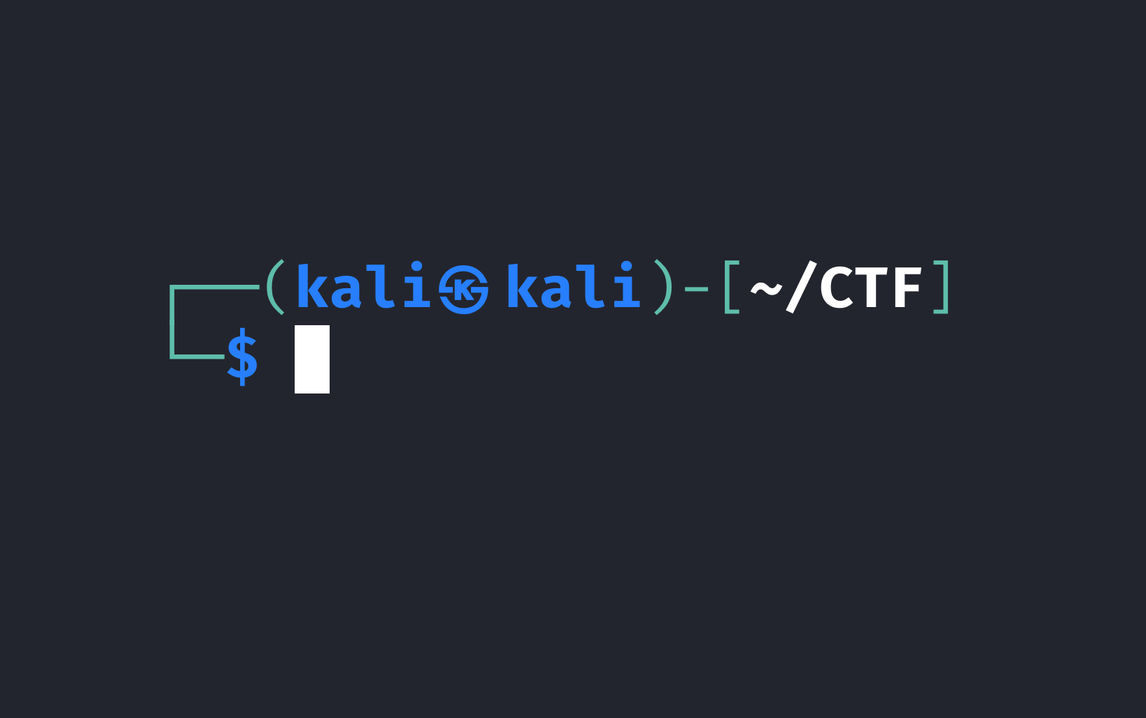
LitCTF 2025
Misc
Cropping
Challenge
无
Solution
伪加密修复后解压两次得到图片碎片,用脚本拼起来得到二维码,扫描即可得到flag
1 | from PIL import Image |

1 | LitCTF{e7c3f4b2-9a6f-4d3f-9f98-0b3db91c2a12} |
灵感菇🍄哩菇哩菇哩哇擦灵感菇灵感菇🍄
Challenge
哇擦灵感菇
Solution
真有人拿这个出题啊?

ProbiusOfficial/Lingicrypt: 一个为玩梗而粗制滥造的编码*

1 | NSSCTF{41d0c8df-62e5-4866-8de8-120c6a50c14a} |
像素中的航班
Challenge
小李要去参见长城杯了,他乘坐的哪趟航班?flag格式:LitCTF{航班号}

Solution
搜索长城杯发现第二届“长城杯”信息安全铁人三项赛(防护赛)总决赛将于2025年4月28日在福建省福州市举办,因此推断到达机场为长乐机场(FOC),且到达时间为2025年4月28日或前一两天。

放大看机翼上的文字能看出来是南方航空,因此可以确定航班号以CZ开头
接下来搜索南航最常飞的城市China Southern Airlines 航空公司信息,看到郑州基本上就确定是出发机场是**郑州新郑国际机场(CGO)**了,因为比赛主办方在郑州

然后就搜索CGO->FOC,且航班号以CZ开头的就行[All Flights From Zhengzhou (CGO) to Fuzhou (FOC): DEPARTURES/ARRIVALS/STATISTICS](https://www.flightera.net/route/ZHCC/ZSFZ/2025-04-28 13_55)

不难发现航班号只有CZ8289和CZ6917这两种,分别试一遍就出来了
1 | LitCTF{CZ8289} |
消失的文字
Challenge
Solution
此题为赛后复现
USB流量一把梭,经过旋转反转得到下图

比赛时我看漏了横杠,误以为是868F83BDFF
感谢F1eed0m师傅的提醒,应该加上两个横杠868F-83BD-FF,这用于解开压缩包
压缩包内的hidden-word.txt如下
1 | Litctf~󠄼 Litct󠅙f! Litctf? This󠅤 is a co󠄳ntest of technology an󠅄d w󠄶isdom, focusing󠅫 on cyber󠄣secu󠄩rity, program󠄥m󠄥ing ski󠄣l󠄣ls, 󠄡an󠄧d pu󠄝zzle-sol󠅔ving abil󠅖it󠄣ie󠄠s. In this c󠄝ompetition named Litctf󠄤, partic󠄩ipa󠄥nts󠄡 will face 󠄝a series of󠄨 c󠅑omplex p󠅑roblems and󠅔 t󠄝asks t󠅖hat󠅓 r󠅑equire󠅖 t󠄣he appl󠄠ication of their k󠄢no󠄨wl󠅓edge and crea󠅑tiv󠄩ity 󠅔t󠅭o solve. |
这里用到这个项目Ackites/hidden-word进行解密,在线解密Hidden Word

1 | LitCTF{39553317-df30-4951-8aad-fcaf3028ca9d} |
Web
nest_js
Challenge
/dashboard
Solution
弱口令爆破
1 | import requests |
账号admin,密码password
1 | LitCTF{b11dd2bc-935b-47d7-ada1-dd12a3140c4a} |
Reverse
easy_rc4
Challenge
flag格式:LitCTF{}
Solution
在主函数找到密钥和密文

查看rc4_crypt函数发现是魔改rc4,异或了0x20

1 | def rc4(key, data): |
1 | LitCTF{71bb2a06417a5306ba297ddcfce7b1b0} |
Pwn
test_your_nc
Challenge
签到
1 | #!/bin/python3 |
Solution
由于ls被ban了,所以考虑用Python的os.listdir()查看目录下文件
但是空格和${IFS}也被ban了,因此用$IFS$1绕过
Python命令用了点pyjail的技巧
构造命令print(__import__('os').listdir('.'))查看当前目录下的文件
1 | python3$IFS$1-c$IFS$1"print(__import__('os').listdir('.'))" |
发现当前目录有文件flag,直接输出读取结果即可
1 | python3$IFS$1-c$IFS$1"print(open('flag','r').read())" |

1 | NSSCTF{7d6922ba-d89e-41eb-9236-9d7000aea7c8} |
- 标题: LitCTF 2025
- 作者: Aristore
- 链接: https://www.aristore.top/posts/LitCTF2025/
- 版权声明: 版权所有 © Aristore,禁止转载。